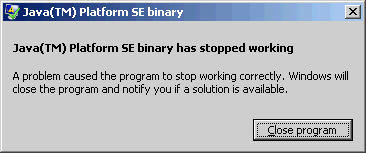| View previous topic :: View next topic |
| Author |
Message |
wickmesh
AuctionSieve yoda

Joined: 04 Jun 2008
Posts: 296
Location: Burton on Trent, England
|
 Posted: Mon Feb 11, 2013 2:49 pm Post subject: Crashes under Windows Posted: Mon Feb 11, 2013 2:49 pm Post subject: Crashes under Windows |
 |
|
Hi Nev,
Not something I've had the need to report before.
I'm running version 2.6.2, and I'm starting to experience crashes. The only common theme seems to be a few times the "Java engine" or similar has stopped responding.
Sometimes it's when I've been running all my sieves, (Sieves, Open all) and I've been through all but a few of them transferring items to the watchlist - and it crashes - sometimes when I've transferred everything to the watchlist, and I go to view a selection in my browser. I've had the main AS window remain open (resizeable and maximised/minimised OK), but with no new contents (and not closeable), sometimes Windows has closed AS on it's own.
Not very helpful detail I know but I guess it could be a Java issue or an AS issue. By posting this here, hopefully others will come forward if they are having the same problems!
Kind Regards
Andrew |
|
| Back to top |
|
 |
wickmesh
AuctionSieve yoda

Joined: 04 Jun 2008
Posts: 296
Location: Burton on Trent, England
|
 Posted: Tue Feb 19, 2013 4:07 pm Post subject: Posted: Tue Feb 19, 2013 4:07 pm Post subject: |
 |
|
Unfortunately this is quite frequent for me...
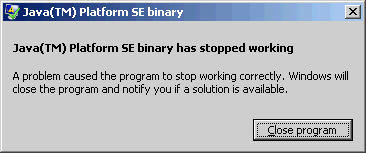
Sometimes I get the above error, sometimes AS just locks up (I can resize the window but it has no contents). |
|
| Back to top |
|
 |
nev
Site Admin

Joined: 15 Sep 2004
Posts: 1170
Location: Sydney, Australia
|
 Posted: Tue Feb 19, 2013 8:52 pm Post subject: Posted: Tue Feb 19, 2013 8:52 pm Post subject: |
 |
|
What version of Java are you using?
Run AuctionSieve and go to Tools->Options...->Browser tab
and you'll find the info in the text box at the bottom.
You can get the latest Java at http://www.java.com
Another thing to consider - how long ago did you install a fresh version of AuctionSieve and di you install the version with a jre? |
|
| Back to top |
|
 |
wickmesh
AuctionSieve yoda

Joined: 04 Jun 2008
Posts: 296
Location: Burton on Trent, England
|
 Posted: Thu Feb 21, 2013 6:38 pm Post subject: Posted: Thu Feb 21, 2013 6:38 pm Post subject: |
 |
|
How old is my install? Put it this way, the .exe still has the old sieve icon 
I'm loathe to reinstall from scratch, as it's taken a very long time to develop my sieves, but if there's a way to transfer them then it would not be a problem. I run AS from a flash drive, so it gets run both at home and at work. I've had crashes in both locations. And I've no idea if jre (javascript runtime engine?) was included.
Work PC:
Java version = 1.6.0_39
Operating System = windows 7
is at least java 1.6 = true
passes vista test (java 1.6 & vista) = true
current dir = H:\AuctionSieve
user home dir = C:\Users\amarchant
tmp dir = C:\Users\AMARCH~1\AppData\Local\Temp\
can create H:\AuctionSieve\tmp = true
can create C:\Users\amarchant\AppData\Roaming\AuctionSieve = true
can create C:\Users\amarchant\AppData\Roaming\AuctionSieve\tmp = true
can create C:\Users\AMARCH~1\AppData\Local\Temp\\AuctionSieveTmp = true
H:\AuctionSieve\tmp writeable = true
C:\Users\amarchant\AppData\Roaming\AuctionSieve\tmp writeable = true
C:\Users\AMARCH~1\AppData\Local\Temp\\AuctionSieveTmp writeable = true
Tmp dir being used = C:\Users\amarchant\AppData\Roaming\AuctionSieve\tmp
is Desktop supported = true
is Desktop OPEN supported = true
is Desktop BROWSE supported = true
Home PC info to follow. |
|
| Back to top |
|
 |
wickmesh
AuctionSieve yoda

Joined: 04 Jun 2008
Posts: 296
Location: Burton on Trent, England
|
 Posted: Thu Feb 21, 2013 10:23 pm Post subject: Posted: Thu Feb 21, 2013 10:23 pm Post subject: |
 |
|
At some time since the original post, I have upgraded to 2.6.3 (probably 13th Feb) - same symptoms still.
Home PC:
Java version = 1.6.0_39
Operating System = windows xp
is at least java 1.6 = true
passes vista test (java 1.6 & vista) = false
current dir = H:\AuctionSieve
user home dir = C:\Documents and Settings\Andrew
tmp dir = C:\DOCUME~1\Andrew\LOCALS~1\Temp\
can create H:\AuctionSieve\tmp = true
can create C:\Documents and Settings\Andrew\Application Data\AuctionSieve = true
can create C:\Documents and Settings\Andrew\Application Data\AuctionSieve\tmp = true
can create C:\DOCUME~1\Andrew\LOCALS~1\Temp\\AuctionSieveTmp = true
H:\AuctionSieve\tmp writeable = true
C:\Documents and Settings\Andrew\Application Data\AuctionSieve\tmp writeable = true
C:\DOCUME~1\Andrew\LOCALS~1\Temp\\AuctionSieveTmp writeable = true
Tmp dir being used = C:\Documents and Settings\Andrew\Application Data\AuctionSieve\tmp
is Desktop supported = true
is Desktop OPEN supported = true
is Desktop BROWSE supported = true |
|
| Back to top |
|
 |
nev
Site Admin

Joined: 15 Sep 2004
Posts: 1170
Location: Sydney, Australia
|
 Posted: Thu Feb 21, 2013 10:49 pm Post subject: Posted: Thu Feb 21, 2013 10:49 pm Post subject: |
 |
|
My advice is to install a fresh version. Your data will be safe and everything will just work!
To give you peace of mind, make a backup by copying these directories:
Work pc:
C:\Users\amarchant\AppData\Roaming\AuctionSieve
Home pc:
C:\Documents and Settings\Andrew\Application Data\AuctionSieve
All your sieve information is stored in those locations in your user directory whereas the program will be somewhere like C:\Program Files\Hashbang\AuctionSieve. When you install the new version, your data files aren't affected at all. You can even uninstall the old version first if you want and the data files will remain.
BTW, I recommend installing java from
http://www.java.com
and getting the plain (ie NON-jre) version of AuctionSieveSetup.exe from:
http://www.auctionsieve.com/downloads/ |
|
| Back to top |
|
 |
nev
Site Admin

Joined: 15 Sep 2004
Posts: 1170
Location: Sydney, Australia
|
 Posted: Thu Feb 21, 2013 10:53 pm Post subject: Posted: Thu Feb 21, 2013 10:53 pm Post subject: |
 |
|
Oh, and it may be crashing because it's running out of memory.
The amount of memory allocated to AuctionSieve is determined by the initial AuctionSieveSetup.exe - it's not something I can change when I do the incremental updates. Over time I've bumped up the memory setting in the AuctionSieveSetup.exe, so the fact that you're still seeing the old icon means it will be running on a lower memory setting. |
|
| Back to top |
|
 |
wickmesh
AuctionSieve yoda

Joined: 04 Jun 2008
Posts: 296
Location: Burton on Trent, England
|
 Posted: Fri Feb 22, 2013 11:34 am Post subject: Posted: Fri Feb 22, 2013 11:34 am Post subject: |
 |
|
| nev wrote: | | Oh, and it may be crashing because it's running out of memory. |
I'd put money on that being the reason, as my .exe is quite so old - I'm suffering from keyword spammers and getting lots of results at the moment (one reason I'd love that "which search each result comes from" feature - it's a pain to find the problem search when you have 155 searches in one sieve). I'll get the new .exe asap.
I know all my data files are stored on my flash drive (H:\AuctionSieve\). That's certainly where all my .sieve and .jar files are as well as AuctionSieve.exe, watchlist.txt and pricelist.txt files (plus probably a few more)... Also it's the directory I routinely backup (and can restore after crashes to get back to a known place). |
|
| Back to top |
|
 |
|