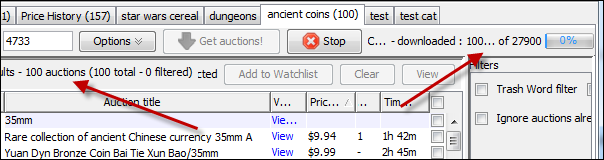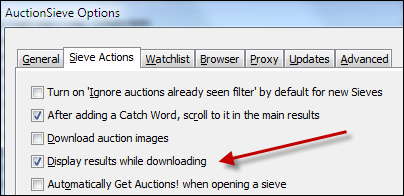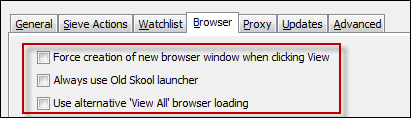Time for a new release!
Fixes
Due to some eBay changes, I’ve fixed the following:
- eBay Spain now works again
- sometimes the final result on a page would be missed – now fixed
New features
There are two new features.
Results displayed as they’re downloaded
Up until now, whenever you’ve clicked “Get auctions”, you’ve had to wait for all the pages of results to download before any of them displayed.
Not any more!
Now, results are displayed as they’re downloaded, so you can start going through the list immediately. This is a great time saver.
Here I’ve started retrieving results for the ancient coins category. The first 100 out of 27900 results in total have been downloaded and are already being displayed.
You can do all the normal stuff you’d expect, click to View an item in your browser, create Trash words, etc while the rest of the results download.
Now, for the most part this works great, especially when your list is sorted by Time left. However if you have a different sort order, the results may feel like they’re jumping around too much. If you don’t like that, you can turn the feature off. Go to Tools->Options…->Sieve Actions tab and turn off “Display results while downloading” as shown here:
This feature is a stepping stone to one of the most requested features – automatic periodic refreshing. It’s coming…
Default browser on Linux
AuctionSieve on Linux could do with a bit of improvement. To that end, AuctionSieve now attempts to use your default browser. No more fiddling with command line environment variables.
For this to be used a number of requirements must be met – nothing too unusual:
- You must be running Java 6 – which should be the default on all versions of Linux by now – if not, upgrade – it’s faster and better
- You must be running with Gnome libraries
- You must have the following options turned off in Tools->Options…->Browser tab
Let me know if you have any problems.
Onward to auto-refresh!