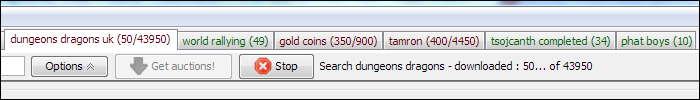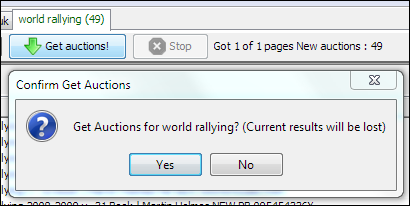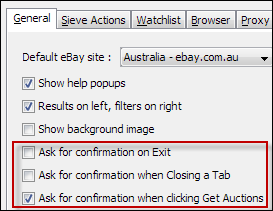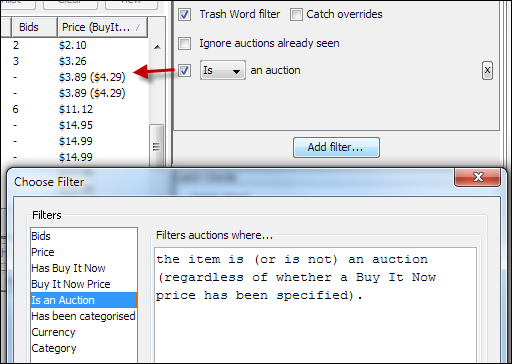Fixes
- Many fixes for eBay changes – display of price/time left etc.
New features
- colored tabs – red when retrieving, green when done
- when getting auctions, tabs now show number of items retrieved out of total available
- tabs now show filtered item count instead of total count
- Close Tab and Get Auctions ask for confirmation if you have current results
- larger thumbnails – you can go back to the smaller thumbnails by going to Tools->Options…->Sieve tab and turn off “Use large image thumbnails”
- ‘Is an Auction’ filter
Tab changes – Colors and Counts
The colored tabs are great if you run a lot of sieves at the same time. You’ll be able to see at a glance which sieves have finished retrieving all items. In the image below, the sieves with titles ‘world rallying‘, ‘tsojcanth completed‘ and ‘phat boys‘ are all green, which means they’ve finished. On the other hand, ‘dungeons dragons uk‘, ‘gold coins‘ and ‘tamron‘ are red, which means they’re still downloading items.
AuctionSieve now shows the number of items it’s retrieving and an estimate of how many there are in total. For example, in the ‘gold coins‘ tab below, 350 items have been retrieved out of 900 total. In the past, AuctionSieve showed the page count instead. (Each page has roughly 50 items so it would have shown 7/18 for the ‘gold coins‘ tab).
Once a sieve has finished downloading all items, the tab changes to show the count of items after applying all your filters. For example, in the ‘phat boys‘ tab below, there are only 10 new items that match my filter criteria. Eg after filtering trash, BINs, etc. Combined with tab colors, this is very handy for those of you that have many sieves that return results but have zero items of interest after applying your filters. You won’t even have to click on those tabs to check the results, saving time.
Confirmations
AuctionSieve now warns you when results may be lost by Closing a tab or clicking Get Auctions.
You can turn off confirmations in Tools->Options…
New filter – Is an Auction
Items being sold with Buy it Now values are usually stores. Bargains are more likely to be found being sold as auctions by regular people who are offloading their old stuff. However filtering out all BINs is not precise enough. Occasionally people put up an auction with a Buy it Now price. This filter covers this case, as can be seen below.
I hope you enjoy all these new features!
Nev